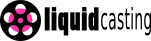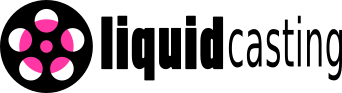** Please Slate – Also be sure to film a few different takes.
Auditions : Self Submit Instructions
Natural light is sufficient. But be sure to face your light source so you are not lost in the contrast.
Frame your shot so that your face is clearly and frontally visible in a medium close-up (the top of the frame should be slightly above your head and the bottom of the frame just below your shoulders). In other words: Your face should be your most visible part.
Keep your camera as still as possible unless there’s a good reason to move it about. Use a tripod. Please use a plain background.
If you’re filming with a Smartphone be sure to hold it in landscape mode (horizontally, with the lens toward the side)
SEE IMAGE BELOW.

Otherwise your video will either be very narrow or sideways when it’s viewed (even though you won’t notice this on your Smartphone since it automatically rotates the video).
If you’re using a webcam, use your camera’s software to increase the video frame rate to the maximum; otherwise your video will likely be choppy.
Uploading Instructions
Upload to www.youtube.com
Save file as RANDOM NUMBERS AND LETTER – See Example
Do not save video as AUDITION FOR “PROJECT”
EX: 1 File Name : sjkfhew8f32989
Once File uploads make sure to mark video as UNLISTED (NO PRIVATE OR PUBLIC) only those with the link will be able to view your audition.
FINAL STEP : ONCE YOUR VIDEO HAS BEEN UPLOADED TO YOUTUBE – COPY THE LINK AND PASTE IT IN AN EMAIL TO US.